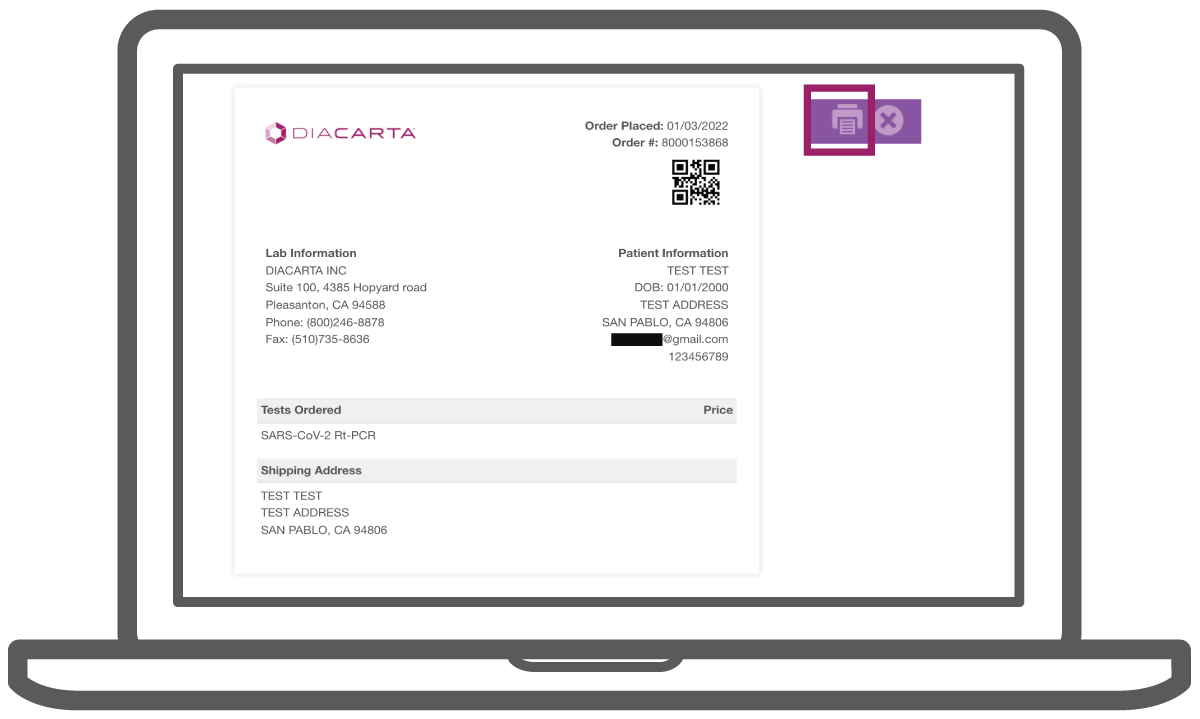Book your Drive-Through COVID-19 PCR Test Now
COVID-19 Clinical Laboratory Testing ServiceNo Appointment Required
Registration Instruction for FREE Standard Test
(Covered by Insurance, Results in 24-48 Hours)
Follow the instruction below for registration. Please print out your order form and make sure you have the order confirmation QR code on your order form. Questions? Email support@diacarta.com or call 800-246-8878.
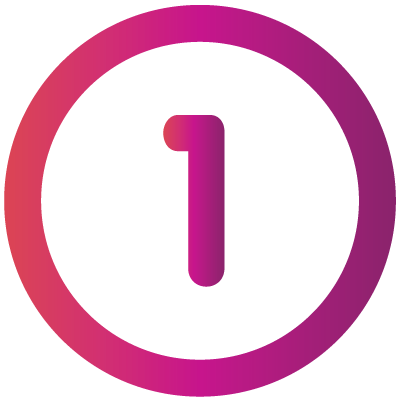
Choose "Order My Test Now"
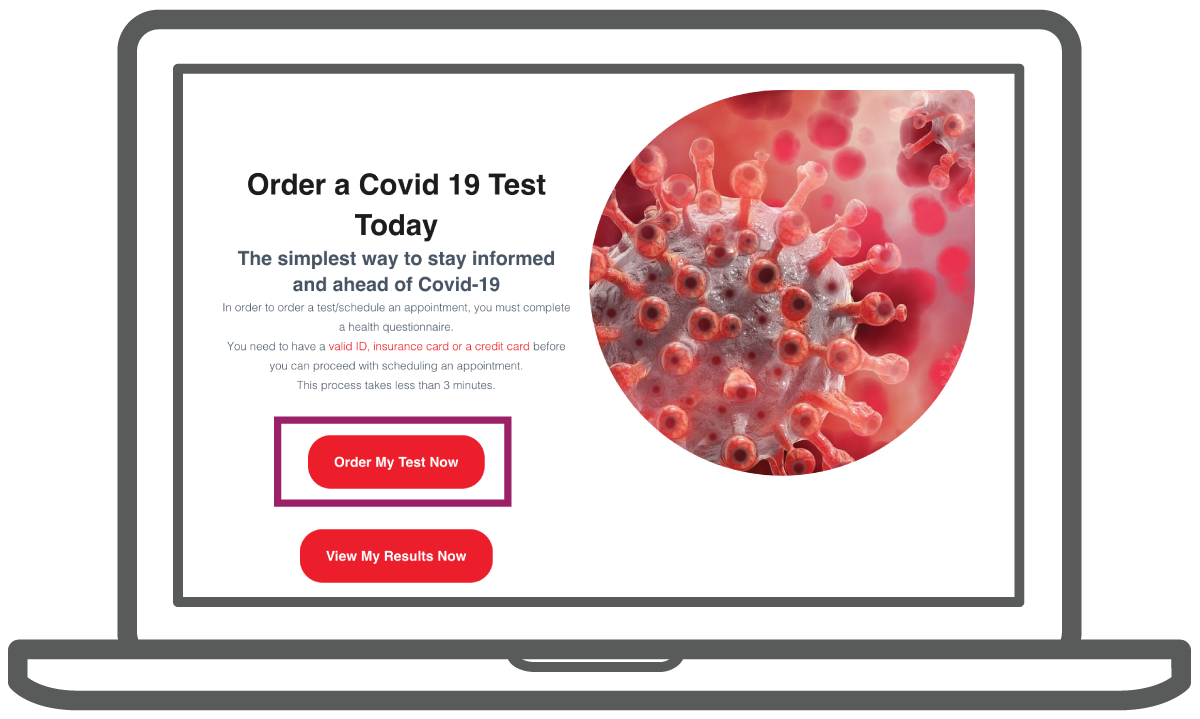

Choose "Register"
Skip this step if you already have an account with DiaCarta Clinical Laboratory
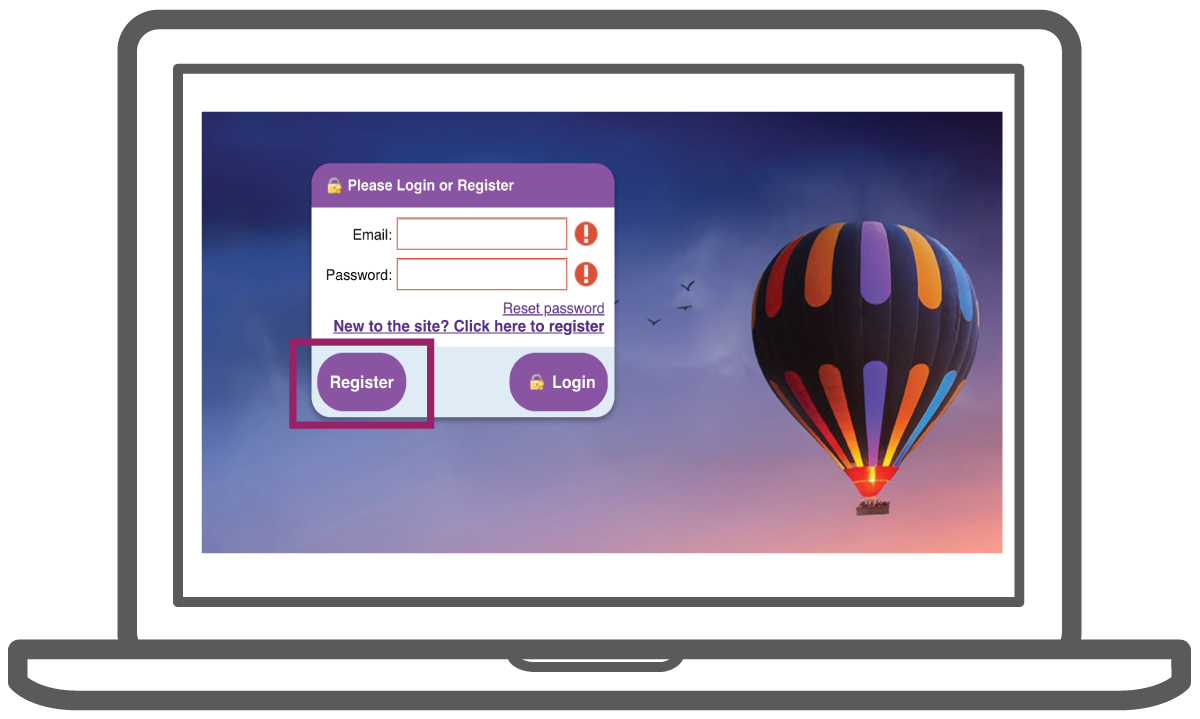

Fill out the Form and Choose "Register"
Personal Information: Required;
Contact Information: Required;
Personal Physician: Optional;
Insurance Information: Required;
Photo of Identification: Required;
Account Information: Required;
Verification Code: Required;
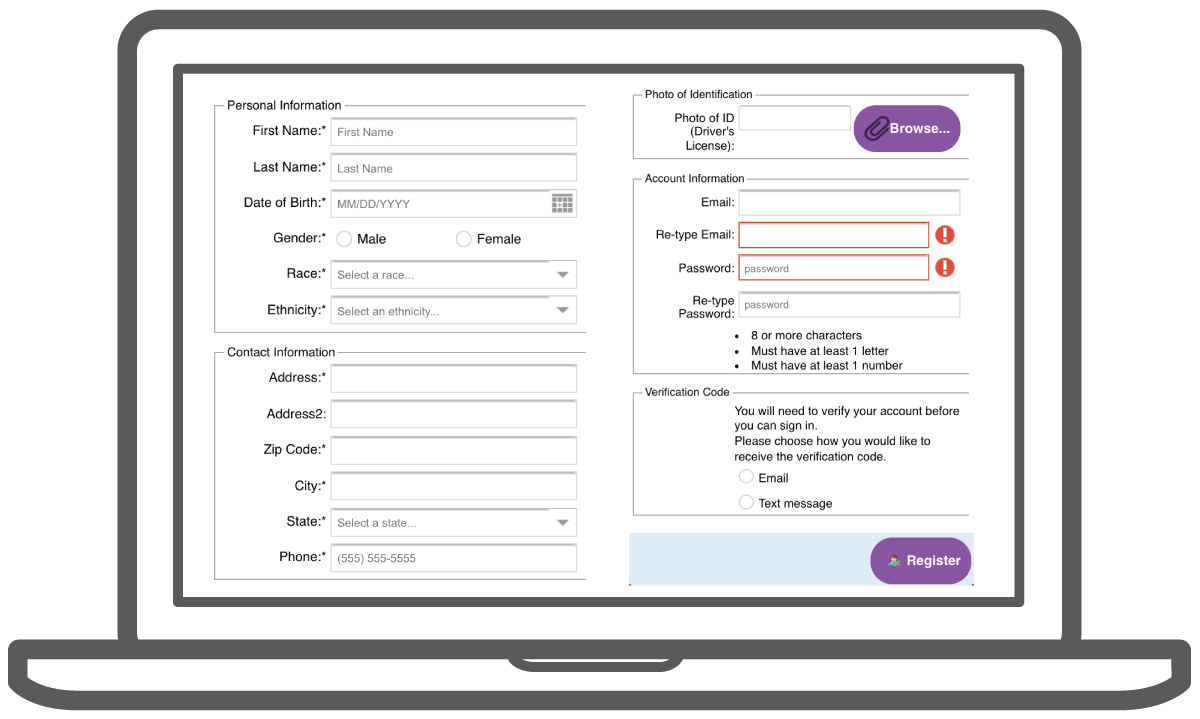
Activate the Account
Enter the verification code you received to activate your account. The verification code will be sent to you through email (from diacarta@labgenlis.com) or text message.
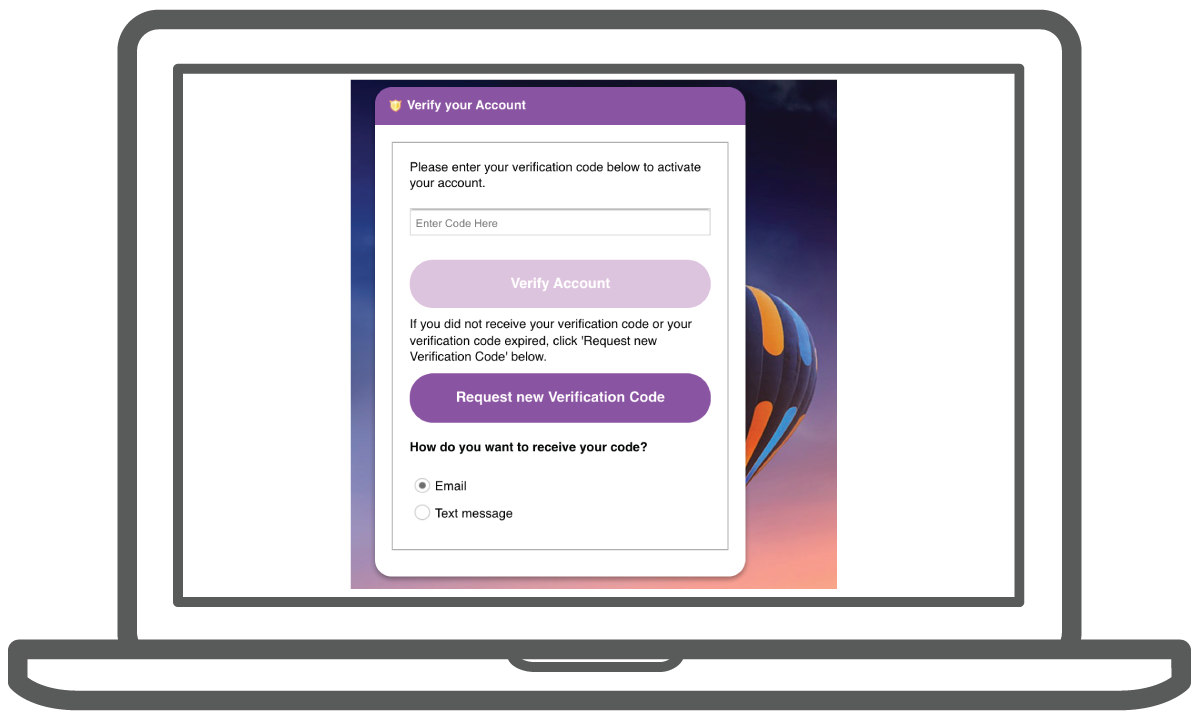

Select the Test Service
Select “SARS-CoV-2 Rt-PCR”, and click “Continue”
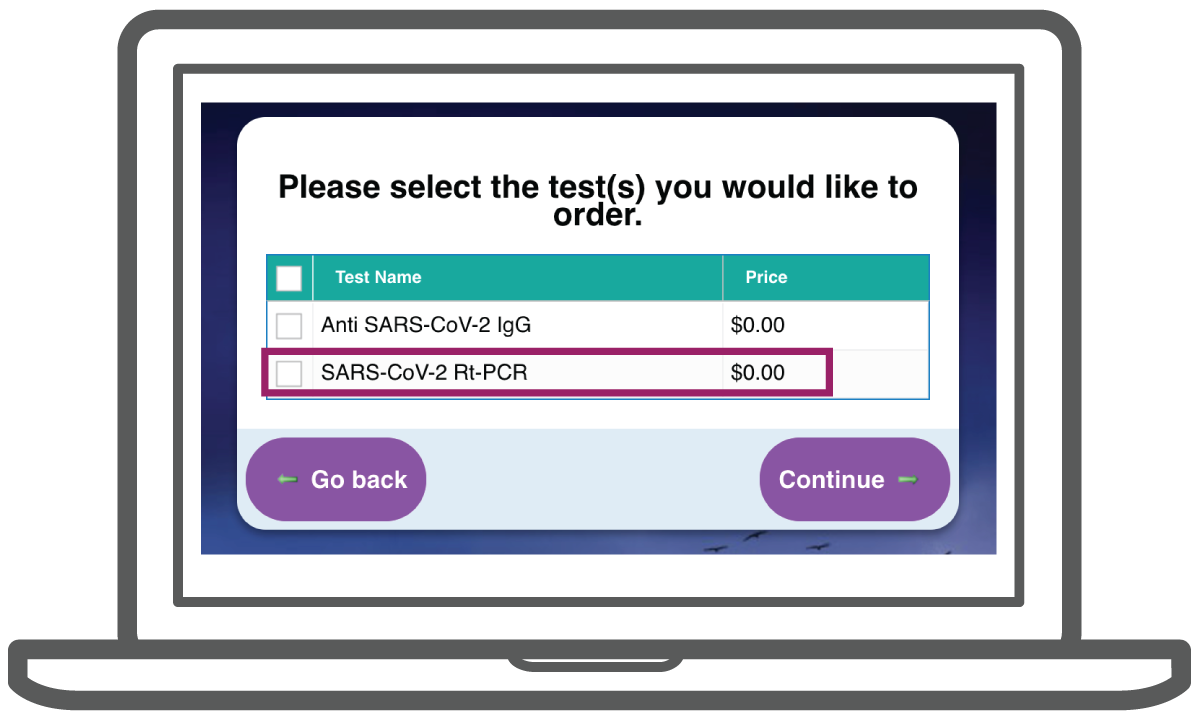

Fill out the COVID-19 Questionnaire
- Select “Do you have any of the following symptoms” and click “Continue”;
- Select “Are you employed in one of the following categories” and click “Continue”;
- Select “In the last 14 days, have you come into contact with a person known to be infected with COVID-19?” and click “Continue”;
- Select “In the past 14 days have you been to any of these public places?” and click “Continue”;
- Select “In the past 14 days have you spent time with more than 5 strangers?” and click “Continue”;
- Select “Do you wear a mask when you go in public?” and click “Continue”.
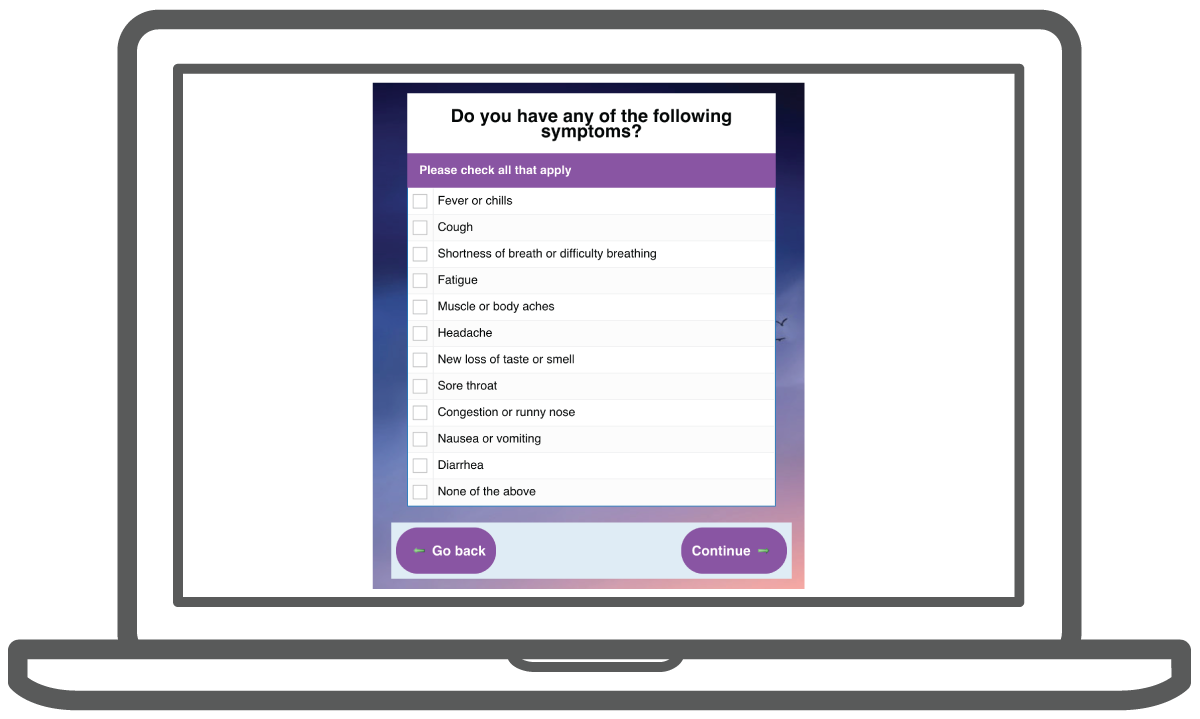

Choose Payment Option
Click “I’d like to use my insurance or I am uninsured”
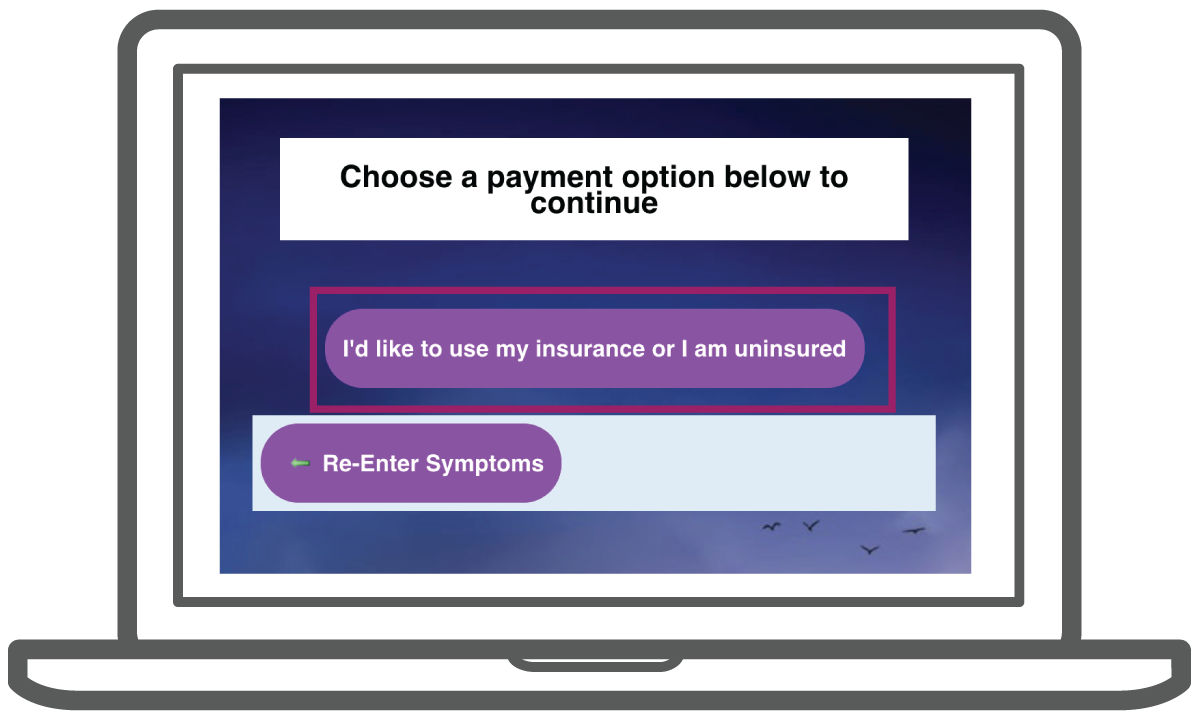

Select Patient and Confirm information
Click on your name to continue.
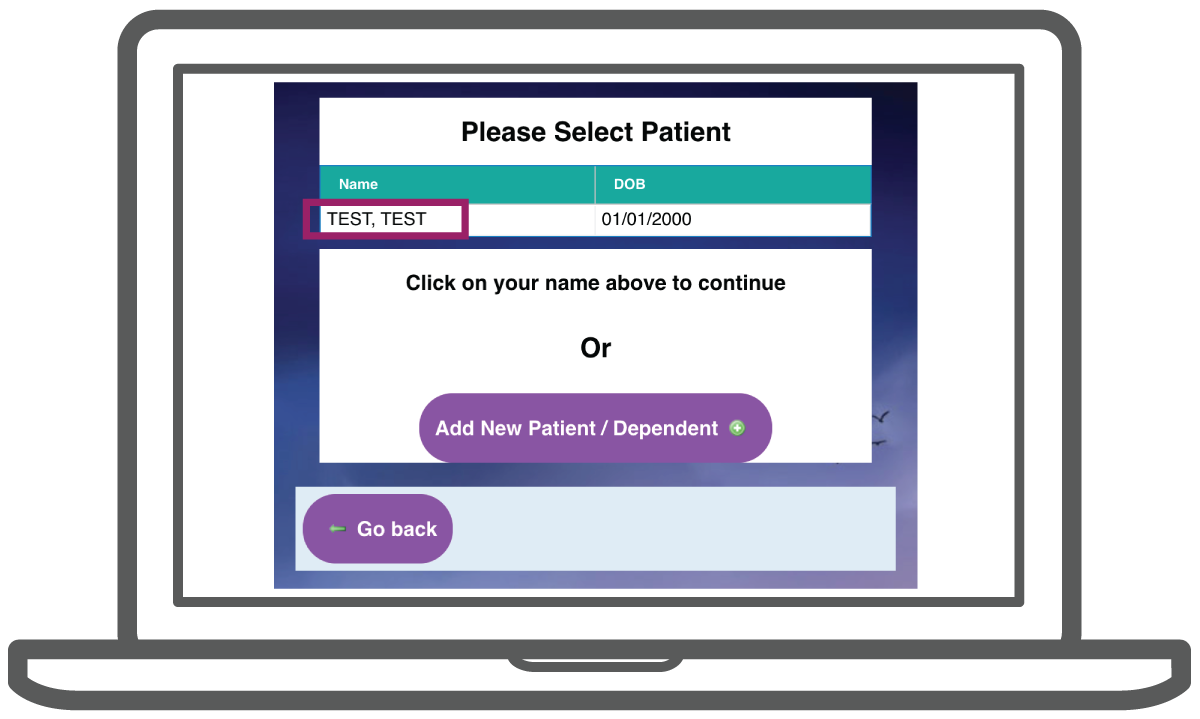
Review your information and click “Place Order” to continue.
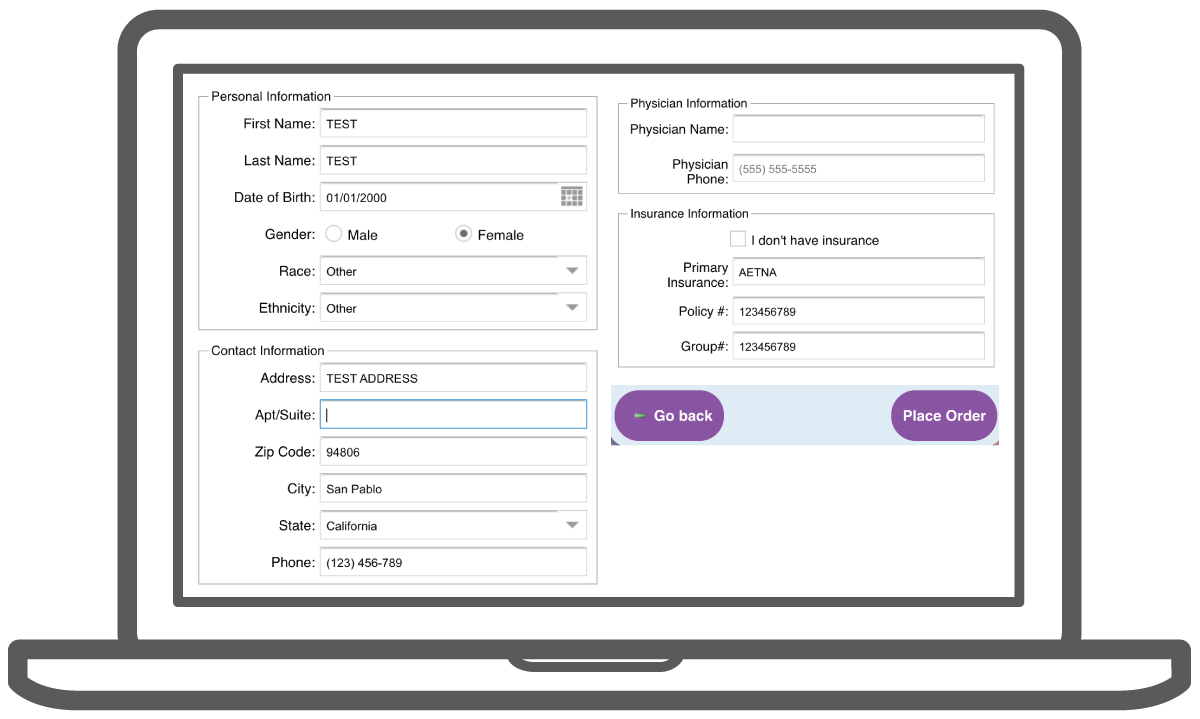

Print/Save the Order Confirmation
Make sure you have the QR code on your Order Confirmation. Printed form is preferred. Or save the order form and QR code on your phone.
Having trouble downloading the form?
For MAC Users who Use Chrome Brower
- Go to Chrome Extention Mangement Tool – located on the up-right side bar.
- Disable all the extension on your Chrome, especially the extention “Grammarly for Chrome”
- Click on the print label again
- On the pop-up window, you could choose to print the order or download it as a PDF file.
If you still have problems, please take a photo of the QR code using your phone and show it to the medical assistant at collection site.